- info@info@newportlanding.com
(949) 673-1435
(949) 673-1435
Step 1. Locate your voucher(s). The vouchers codes are located in your account through the vendor that you purchased them through. Make sure you are using the "voucher" or "redemption" codes. "Transaction number", "purchase number", or "Groupon number" will not work for redemption. Each ticket will require a unique code unless otherwise stated so make sure to have all of them ready.
Step 2. Making your reservation. At the bottom of this page you will see our online booking system. First, select the number of passengers in your party. Make sure that you select the exact type of passenger that you purchased vouchers for. Unless otherwise stated all vouchers are "adult" vouchers. You can use an adult voucher for a child but it has to be reserved for an adult or the voucher will not redeem. Second, select the day you would like to come out with us. Third, select a departure time from the drop down menu. Note: Some departure times may be considered peak times and may require an upgrade. Your voucher will redeem for the standard pricing but you may have a balance at check out. Last, click "book now" to move on to the payment portion of the reservation.
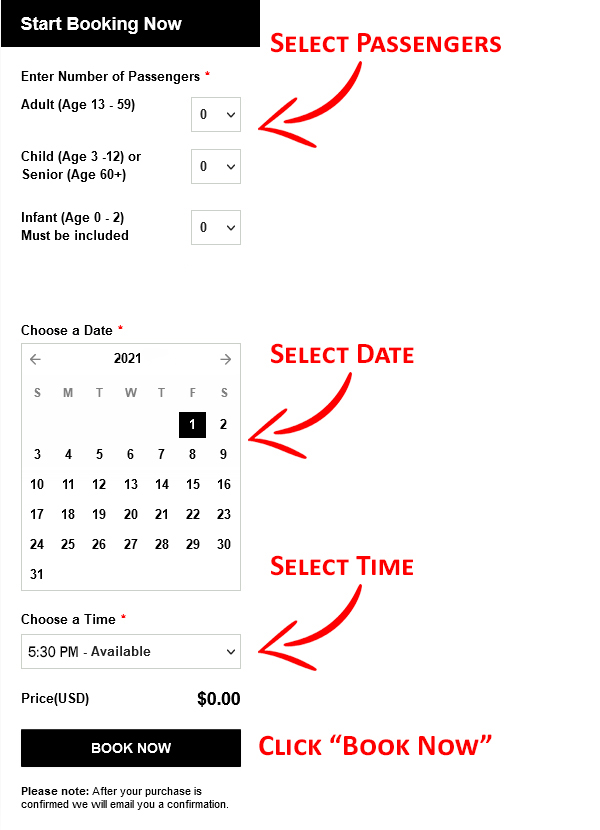
Step 3. Filling out your info. Fill out all of the information in this section. The information supplied does not need to match the purchaser of the voucher(s). This is the contact information for the person that will be checking in on the day of the departure.
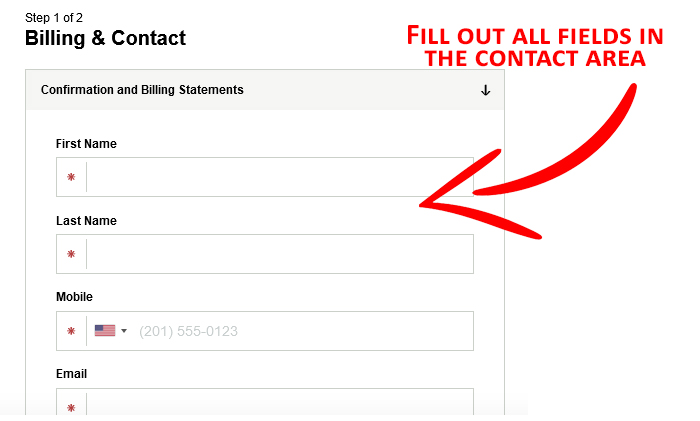
Step 4. Entering Voucher(s). Click on the "Add Promo/Voucher" box to drop down the entry field. Enter your first voucher number then click "apply". You will see the amount due reduce after the voucher is entered. Repeat these steps for each voucher you are making a reservation for. Once all vouchers are entered move to the next step.
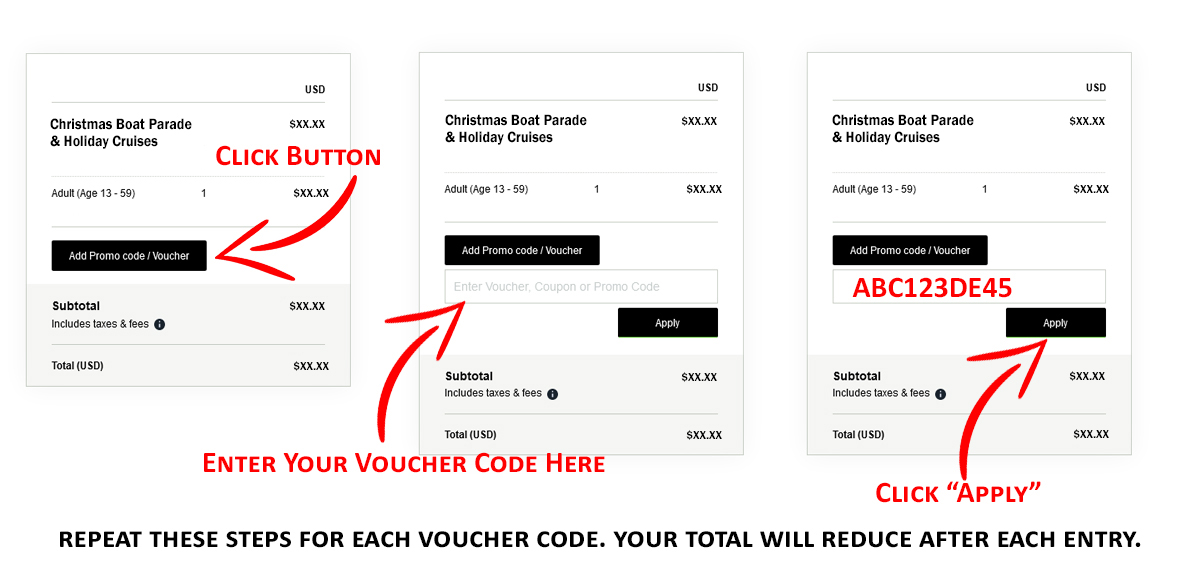
Step 5. Entering Payment Information If you have zero balance once you have entered all of your vouchers click on "Book Now" at the bottom of the page to complete your reservation. If you have a remaining balance due to extras purchased such as drink tickets or if you booked during a peak time and have supplemental fees you will need to enter payment information prior to check out. Fill out all fields in the payment section and then click "Book Now" to complete your reservation.
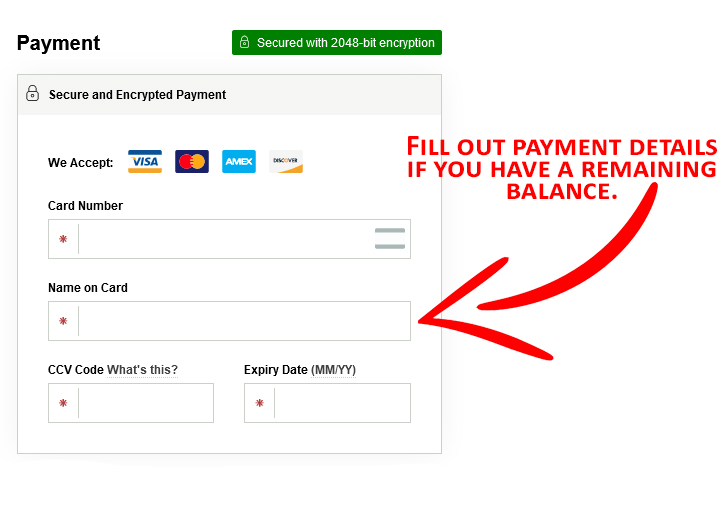
The Newport Beach Boat Parade 2025 is all about boats, Newport Harbor, and the holidays so what better way to view the parade than by boat!
Find out more
Stop by our office, call or email. We can answer any questions you may have!
Sign up for our Newport Christmas newsletter and receive special parade promotions, Christmas tips and treats, local coupons and more!